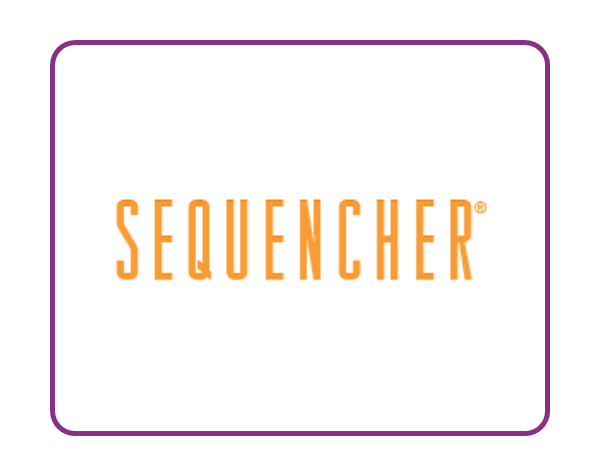Combistats - 生物学统计分析软件
Combistats是一款生物稀释测定结果或效价测定结果的统计分析在线应用程序。
该应用程序由欧洲药品质量管理局(EDQM)开发,可根据《欧洲药典》第5.3章进行计算。包含以下模型:
-
定量结果的线性回归模型:平行线分析和斜率比分析模型
-
定量结果的S形曲线模型:4参数和5参数逻辑回归模型
-
定性(通过/失败)结果的4参数逻辑回归模型:支持多种数据转换(如概率单位、对数单位)及有效剂量计算
-
单剂量测定分析:采用Wilcoxon-Mann-Whitney检验
CombiStats专为从事测定数据分析但未接受过系统统计学培训的人员设计。文档中提供了相关统计分析的主要要点作为支持。
该应用程序适用于所有需要分析稀释测定数据的场景,包括《欧洲药典》各论项下的应用。



CombiStats:新版亮点
CombiStats是根据《欧洲药典》第5.3章进行生物测定和试验结果统计分析的专用计算程序。该网络应用程序于2024年7月4日发布。这一全新版本提供以下功能:
1. 灵活的许可证管理系统
用户通过EDQM商店注册后,将收到对应的许可证密钥(CSID)及申请的用户访问数量。担任许可证管理员的用户可为同事分配权限。客户端可直接管理变更,例如:移交管理员角色、撤销用户权限或重新分配访问权限。许可证密钥续期可通过EDQM商店申请。
2. 专属工作区
启用许可证密钥后将创建专属工作区,用户可通过登录名和密码访问。用户可自定义文件夹树结构,与工作区其他用户或特定条件下与外部用户共享文件夹。CombiStats生成的文件支持重起名、移动、保护、删除及本地导出(并可轻松重新导入)。值得注意的是,使用CombiStats桌面版5.0到7.0创建的文件可导入该网络应用程序继续处理。
3. 现代化用户界面
用户可在不同面板间切换以完成数据录入、向导与高 级分析选项选择、回归分析图表查看或审计追踪内容查阅。部分回归分析结果和分析报告可分别导出为Excel表格和PDF文档。
应用程序内置大量即时提示信息引导用户使用,同时提供帮助页面链接到针对不同功能的应用说明。
4. 丰富的统计模型与选项
-
定量结果分析:可采用线性平行线分析、斜率比分析或S形曲线模型(4参数和5参数逻辑模型)
-
定性结果分析:4参数逻辑模型支持概率单位(Probits)和对数单位(Logits)等多种转换
-
单剂量测定分析:采用限度检验

对于平行线测定,CombiStats可创建数据子集(剂量与结果)并报告典型有效性标准值(如非线性、非平行性p值)。程序会尽可能保留更多剂量,并显示符合有效性要求且具有蕞陡斜率(或蕞高R²)子集的统计结果。
测定布局可展示实验流程(随机、区组或拉丁方设计)。空 白结果可在独立表格中输入,并通过简单统计量(均值、标准差和变异系数)进行汇总。
蕞后,程序支持合并多次测定的效价结果。CombiStats根据第5.3章描述的三种计算方法,报告平均效价值及其置信限。
【英文介绍】
Online application for the Statistical Analysis of Biological Dilution Assay Results or Potency Assay Results
The application was developed at the EDQM and can perform calculations according to Chapter 5.3 of the European Pharmacopoeia. The following models are included:
Linear regression models for quantitative results: parallel line and slope ratio analysis models,
Sigmoid models for quantitative results: 4- and 5-parameter logistic regression models,
4-parameter logistic regression model for quantal (pass/fail) results, including several data transformations (e.g. probit, logit) and effective doses calculation,
Analysis of single-dose assays using the Wilcoxon-Mann-Whitney test.
CombiStats is intended for use by persons who perform the analysis of assay data but whose primary training is not in statistics. In support, the main statistical aspects of such analysis are available in the documentation.
The application may be used in any situation where the analysis of data from dilution assays is required including for use in the context of monographs of the European Pharmacopoeia.
CombiStats: What's new?
CombiStats is the calculation program for the statistical analysis of results of biological assays and tests, according to Chapter 5.3 of the European Pharmacopoeia. The web-application was released on 4 July 2024. This brand-new version of the software offers a:
1、Flexible license management system
Upon registration using the EDQM Store, a unique licence key (CSID) together with the number of user access requested is sent to the client. The user who takes the role of licence manager can then assigns colleagues. Changes are managed at the client level directly, e.g., the role of licence manager can be passed on another user, users can be revoked and their access assigned to others. The renewal of the licence key can be requested using the EDQM Store.
2、Dedicated workspace
The licence key activation results in the creation of a dedicated workspace accessible to users using their login and password. Users can create their own folder tree and share folders with users of the workspace and even with external users, under certain conditions. Created CombiStats files can be renamed, moved, protected, deleted and exported locally (and reimported easily). Importantly, the files created using the CombiStats Desktop versions 5.0 to 7.0 can be imported and processed in the web application.
3、Modern user-interface
The user can navigate between various panels in order to enter data, select Wizard and advanced analysis options, visualise regression analysis plots, or consult the content of the audit trail. Some regression analysis results and the final analysis report can be exported locally as an Excel table and PDF document, respectively.
The application comes with many information instant messages to guide the user through the application. A Help page is also available with links to several notes addressing different aspects of the application.
4、Large set of statistical models and options
Quantitative results can be analysed using linear parallel line or slope ratio analyses or sigmoid curve models (4- and 5-parameter logistic models). The 4-parameter logistic model used for quantal responses (e.g. pass/fail results) comes with several transformations including Probits and Logits. Single-dose assays are analysed using a limit test.
For the parallel line assay, CombiStats can create subsets of data (doses and results) and report the values of typical validity criteria (e.g. non-linearity, non-parallelism p-values). CombiStats keeps as many doses as possible and display the statistical results of a valid subset that shows the steepest slope (or highest R²).
The assay layout can be displayed to specify of the course of the experiments (at random, by blocks, or as a Latin square design). Blank results can be entered in a separate table and summarised using simple statistics (mean, standard deviation, and coefficient of variation).
Last but not least, the potency results of several assays can be combined. CombiStats reports the averaged potency values and confidence limits for the 3 calculation approaches described in Chapter 5.3.
- 2026-01-05
- 2026-01-05
- 2025-12-29
- 2025-12-18
- 2025-12-17
- 2025-12-15
- 2026-01-04
- 2025-12-30
- 2025-12-25
- 2025-12-19
- 2025-12-16
- 2025-12-10