BigPicture - 思维图绘制工具
BigPicture思维图绘制工具是在Microsoft Excel中使用,可以利用类型的电子表格数据绘制动态图形,界面可视化,有着直观、友好的用户界面和的功能。Bigpicture由Palisade公司研发,广泛应用于项目管理,能很好提高项目组的工作效率和小组成员之间的协作性。
BigPicture是Microsoft Excel的图表软件加载项。使用BigPicture,您可以创建思维导图来组织和想法,或者从类型的电子表格数据创建动态地图。
BigPicture利用了我们人类是视觉动物的事实—思维导图和图表可以帮助我们地掌握复杂的信息。然而,我们所做的大部分都依赖于电子表格和数据。BigPicture有助于将视觉效果和电子表格的功能结合在一起—可以在Excel中使用。
电子表格的视觉功能
与思维导图软件不同,BigPicture直接在Excel中结合了视觉效果的电子表格的功能。Excel电子表格单元中的内容都可以链接到您的BigPicture图表和地图—因此当您在Excel中更新数字或公式时,您的可视图表也会自动更新。整合是的。
策略计划
BigPicture允许您将头脑风暴过程转换为易于查看和更新的动态想法和选项图。创建或不数据的思维导图—该过程可以是自由形式,也可以是详细的,如您所愿。使用幻灯片放映工具进行引人注目的带注释的演示文稿。与Excel文档一样,共享BigPicture图表。
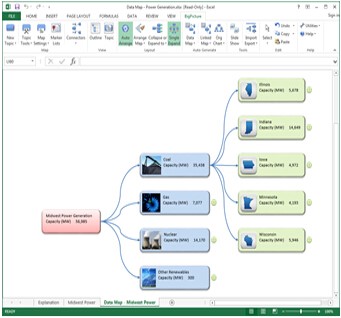
组织图表
创建组织结构图:转换工资,标题,性能注释—并自动构建的图表,说明组织的层次结构,可自定义的颜色,图片和图标。展开分支以更好的查看部门和详细信息,或者折叠它们以获取整个公司的快照。您对源HR数据集所做的更新都会的整合到整个图表中。
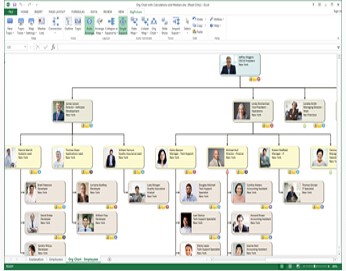
数据探索
复杂数据表自动转换为易于阅读的数据图和图标。在节点展开或折叠数据映射时,以根据需要进行探索或汇总。此外,BigPicture中的数据映射都链接到其源数据,因此可以在几秒钟内完成数据映射的更新和重建构建。

兼容性:BigPicture软件兼容32位和64位版本中的Microsoft Office 2007及版本,在Microsoft Windows Vista及以上版本上运行。
英文介绍
BigPicture is a diagramming software add-in for Microsoft Excel. With BigPicture, you can create mind maps to organize thoughts and ideas, or create dynamic maps from any type of spreadsheet data.
BigPicture takes advantage of the fact that we humans are visual animals--mind maps and diagrams can help us grasp complicated information at a glance. Yet so much of the work we do relies on spreadsheets and data. BigPicture helps combine the power of both visuals and spreadsheets all right in Excel.
Flexible visual features for your Spreadsheet
Unlike other mind mapping software, BigPicture combines the power of visuals and spreadsheets directly in Excel. Any and all content in your Excel spreadsheet cells can be linked to your BigPicture charts and maps so when you update your numbers or formulas in Excel, your visual diagrams automatically update as well. The integration is seamless.
5 Star Reviews for BigPicture
Small Business Trends' review of BigPicture says, “by the time you reach the center of BigPicture, you re going to wonder how you ever lived without it... With its deeply flexible features and functionality, as well as an ever growing set of documentation and videos, BigPicture is the one tool you dont want to overlook in 2015.
Industry leader Mind Mapping Software Blog says: BigPictures elegant toolset is ideal for any executive who already uses Excel in his or her work, but arent sure they can justify the investment in a dedicated diagramming or mind mapping program... Calling BigPicture an add-in hardly does it justice. It offers a comprehensive toolset that enables you to quickly get to work creating new mind maps, concept maps and flow chart diagrams, while leveraging Excels existing drawing and editing tools to adjust the formatting of individual elements.
How is BigPicture Used?
BigPicture can be used in a number of ways, from brainstorming, to chart-building, to data analysis. Here are few examples;
Strategic Planning
BigPicture allows you to translate your brainstorming process into a dynamic map of ideas and options that are easy to view and update.
Create your mind maps with or without data the process can be as free-form, or as detailed, as you need it to be.
Use the slide-show tool for eye-catching, annotated presentations. Share your BigPicture diagrams easily, as you would an Excel document.
Organizational Charts
Create org charts easily: convert salaries, titles, even performance notes and automatically build a flexible chart that illustrates your organizations hierarchy, complete with customizable colors, pictures and icons.
Expand branches to get a better view of departments and details, or collapse them to get a snapshot of your company as a whole. Any updates you make to your source HR data set are seamlessly incorporated throughout the entire chart.
Data Exploration
Complex data tables are automatically converted into easy-to-read data maps and infographics. Expand or collapse your data maps at any node to explore or summarize as needed.
Plus, all BigPicture data maps are linked to their source data, so updates and re-structuring of data maps can be done in seconds.
- 2026-02-09
- 2026-01-20
- 2026-01-16
- 2026-01-12
- 2026-01-12
- 2026-01-09
- 2026-02-05
- 2026-02-05
- 2026-01-28
- 2026-01-26
- 2026-01-26
- 2026-01-16















