DbVisualizer - 数据管理软件
· DbVisualizer 25.1新特性:DynamoDB支持与性能提高
· 新版本功能详述:数据管理软件DbVisualizer 24.1
DbVisualizer是一个基于JDBC的跨平台数据库管理工具,内置SQL语句编辑器(支持语法高亮),凡是具体JDBC数据库接口的数据库都可以管理,已经在Oracle, DB2, Informix, MySQL, InstantDB, Cloudcape, HyperSonic, Mimer SQL上通过测试。
用户满意度高的数据库客户端
连接到几乎任意数据库并共享通用数据库工具的全部智能功能。

它连接到数据库
您无需学习其他数据库客户端,从全部数据源收集数据所需的全部都已捆绑在其中。

高等SQL编辑器
自动格式化和建议
DbVisualizer的SQL编辑器很智能,可以帮助您编写漂亮的查询。复制粘贴的查询可以根据您的喜好轻松格式化,自动建议将帮助您高效的编写。

DbVisualizer变量简化了查询的重用
当您运行和共享查询时,您可以实验DbVisualizer变量,以便用户在查询时轻松修改查询内部的特定值。
管理您的数据库
自定义对象类型和操作
每个数据库都有一组不同的对象。DbVisualizer识别这些并可以建议相关操作。
通过Maven管理JDBC驱动程序
DbVisualizer具有内置的JDBC驱动程序管理,对全部支持的数据库进行版本处理。

自动数据库可视化
使用DbVisualizer可以轻松查看、管理和控制存储在数据库中的数据。
控制您的数据
使用DbVisualizer可以轻松管理和控制存储在数据库中的数据。
结果可视化
当您从查询中获得结果时,您可以决定它应该如何呈现。您可以选择从简单的表格到具有自定义设计的各种图表。
内联编辑
您可以直接在DbVisualizer查看器中编辑数据。在您决定将更新提交到数据库之前,每个编辑都将突出显示并保存在本地。
出口
您可以将结果集导出为几乎任意具有特定格式的文件格式。当您只想将结果集作为电子表格打开时,还有快速导出选项。

专为匹配您的工作流程而打造
客制化
使用选项卡和脚本保存您的工作区,以便下次开始工作时轻松访问。

客户端命令
直接从您的代码执行导入、导出甚至电子邮件。
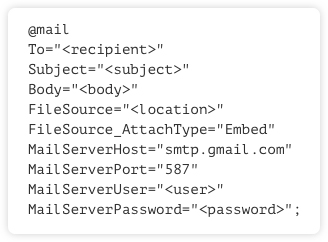
命令行脚本
使用命令行管理您的数据库。自己编写脚本或生成它。

满足严格的安全标准
使用SSH进行数据加密
连接到具有高安全性的数据库,并且只传输具有强加密的数据。
主密码保护
在GbVisualizer中设置一个强主密码,以便您的全部数据安全的保存在您的计算机上。
安全数据访问
设置明确的用户权限以避免人为错误和意外操作。
特征:
每个功能都经过精心设计,以解决现实中的问题。DbVisualizer拥有构建、管理和维护所需的全部数据库技术。
强的SQL编辑器
简单编码
在智能自动完成、可视化查询构建器、变量等的帮助下,能够让用户花更少的时间在平凡的编码任务上,把更多的时间花在解决实际问题上。

数据库管理
广泛支持数据源
您将能够连接到数据源并直接在客户端中使用它们的自定义对象类型。您还将找到用于可视化和优化的工具,帮助您更智能、更快速的工作。

数据管理
SQL的强功能与电子表格的简单性
借助简单的数据可视化、查询工具、内联数据编辑器和强的导出功能,您拥有轻松控制的管理数据所需的全部。

工作流程
将DbVisualizer配置为您想要的工作方式
您可以控制窗口布局、键绑定、UI主题、标记脚本和数据库对象,以便快速访问,甚至可以使用命令行界面在DbVisualizer之外工作。

安全
DbVisualizer旨在满足严格的安全标准
为进出应用程序的全部数据设置加密,设置用户权限以避免更改敏感数据,并强制使用强本地密码。全部可直接在DbVisualizer中设置。

【英文介绍】
The database client with the highest user satisfaction. *
Connect to nearly any database and enjoy all the smart features of a universal database tool.
It connects to most popular databses
You won't need to learn another DB client, everything you need to gather data from all your data sources is bundled right in.
Advanced SQL editor
Automatic formatting and suggestions
DbVisualizer's SQL editor is smart and will help you write beautiful querues. Copy-pasted queries can be easily formatted to your liking and autosuggestions will help you write efficiently.
DbVisualizer variables simplify the reuse of queries
When you run and share queries you can use DbVisualizer variables to make it easy for users to modify specific values inside of the query as the query is being initiated.
Manage your databases
Custom object types and actions
Each database has a different set of unique objects. DbVisualizer recognizes these and can suggest relevant actions.
JDBC driver management via Maven
DbVisualizer has JDBC driver management built in, with version handling for all supported databases.
Control your data
The data stored in your database can be easily managed and controlled woth DbVisualizer.
Results visualization
As you get the result from a query, you can decide how it should be presented. You can choose from a simple table to various graphs with custom design.
Inline editing
You can edit data directly in the DbVisualizer viewer. Each edit will be highlighted and saved locally until you decide to commit your updated to the database.
Exporting
You can export a result set into almost any file format, with specific formatting. There are also quick-export options for when you just want to open the result set as a spreadsheet.
Built to match your workflow
Customization
Save your workspace with tabs and scripts for easy access the next time you start working.
Client-side commands
Execute imports, exports or even emailing directly from your code.
Command-line scripts
Manage your database with command-lines. Script it yourself or have it generated.
Meeting the toughest security standards
Data encryption with SSH
Connect to databases with high security and only transfer data with strong encryption.
Master password protection
Set a strong master password in DbVisualizer, so that all your data is safely secured on your computer.
Secure data access
Set clear user permissions to avoid human error and unintended actions.
- 2026-02-09
- 2026-01-20
- 2026-01-16
- 2026-01-12
- 2026-01-12
- 2026-01-09
- 2026-02-05
- 2026-02-05
- 2026-01-28
- 2026-01-26
- 2026-01-26
- 2026-01-16
















