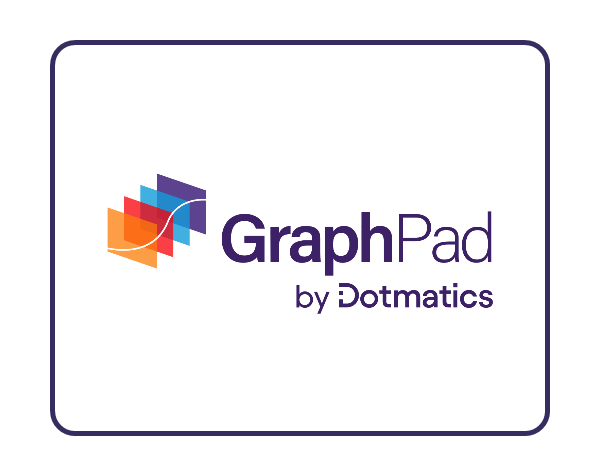Molcas量子化学软件版本8.6已正式发布
Molcas是一个量子化学软件包,被科学家使用。基本理念是能够处理一般电子结构,对于由元素周期表中大部分原子组成的分子。 因此,该软件包的主要点是多配置方法,具有应用通常与高度退化状态的诊疗有关。MOLCAS V8.6已正式发布,一起来看看内容吧:

MOLCAS V8.6
在大多数情况下,Molcas的安装可以通过简单的步骤进行:
1. 在继续运作之前,请确保您拥有有效的许可证文件。
将文件“license.dat”放在Molcas根目录中,或放在$HOME/.Molcas/目录。
下载https://molcas.org/init,将其放入空的目录中,并执行它。
例如mkdir$HOME/mocas86;cd$HOME/mocas86;wget molcas.org/init;sh./初始化
脚本初始化将下载MOLCAS 8.6。
2. 在运行“init”之后,您已经安装了Molcas 8.6Linux x86_64平台。
要从源代码安装各种版本的Molcas,请检查install.sh脚本
它包含Molcas 8.6重要变体的模板。
您不需要编辑此文件,但当然,欢迎您这样做!
3. install.sh脚本创建文件“molcas.alt”,其中包含
Molcas的各种装置。要选择所需的版本,请键入
molcas-use=ALIAS输入.file
英文介绍:
MOLCAS v. 8.6
The installation of Molcas can in most cases be performed in simple steps:
1. Make sure that you have a valid license file before proceeding.
Put the file 'license.dat' in the Molcas root directory, or in the
$HOME/.Molcas/ directory.
Download https://molcas.org/init, place it into an empty directoty,
and execute it.
e.g. mkdir $HOME/molcas86; cd $HOME/molcas86; wget molcas.org/init; sh ./init
Script init will download MOLCAS 8.6.
2. After running 'init' you already have an installation of Molcas 8.6 for
Linux x86_64 platform.
To install various versions of Molcas from source, check install.sh
script. It contains templates for most important variants of Molcas 8.6.
You don't need to edit this file, but of course, you are welcome to do that!
3. install.sh script creates file 'molcas.alt', containing the list of
various installations of Molcas. To select a needed version, type
molcas -use=ALIAS input.file